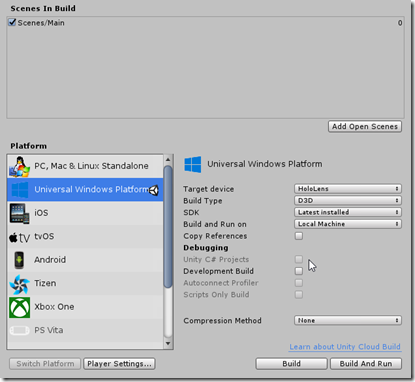 We live in AWESOME times… Hololens + new Mixed Reality Headsets, oh my!
We live in AWESOME times… Hololens + new Mixed Reality Headsets, oh my!
To develop for each of those, you need to keep up with the latest and greatest Unity Betas – download them here…
Want to save my fellow Holonauts some time – if you come across the curious problem where when you go to build and run – you’ll now see that the “Unity C# Projects” checkbox is disabled?!? That’s not right…
The solution to this is to…
1) Open “Player Settings”
2) Expand “Other Settings”
3) Find “Scripting Backend”
4) You’ll see that the default is now “IL2CPP”, change that to “.NET”
Now your “Unity C# Projects” is re-enabled!
Enjoy and go build some awesome Mixed Reality Apps!

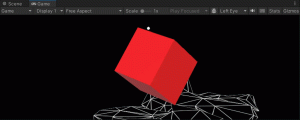


Thanks!!!
Thanks!!!
Many thanks for this, you saved my sanity!
Oh my, words cannot describe how grateful I am for your post! I felt like an island within the rest of the world, because my “Unity C# Project” checkbox was disabled too! Thank you so much for this!
Just a 2-click-solution … thank you very much! I’m a beginner and couldn’t make it work for days!
thank you!!!!!
Thank you! You saved me a lot of time!