We keep hearing “ChatGPT is going to eliminate software developers!” — NOT true any time soon. What ChatGPT and other A.I. tools WILL DO is to empower software developers who DO know how to use these tools over the developers…
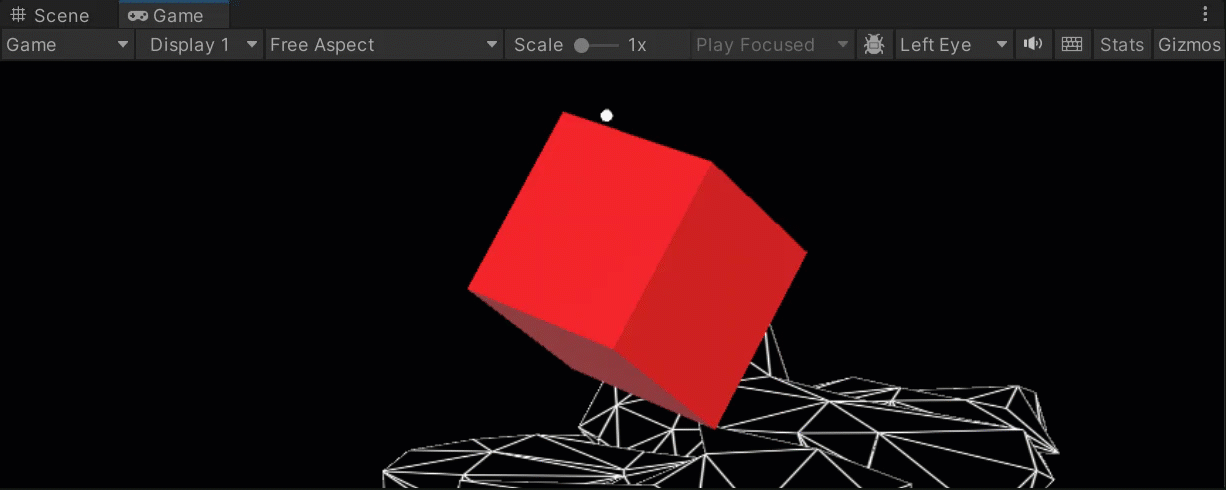
Lance Larsen – Microsoft MVP – Hololens / VR / AR
Microsoft MVP – Hololens – Mixed Reality – Virtual Reality – Augmented Reality – Consulting
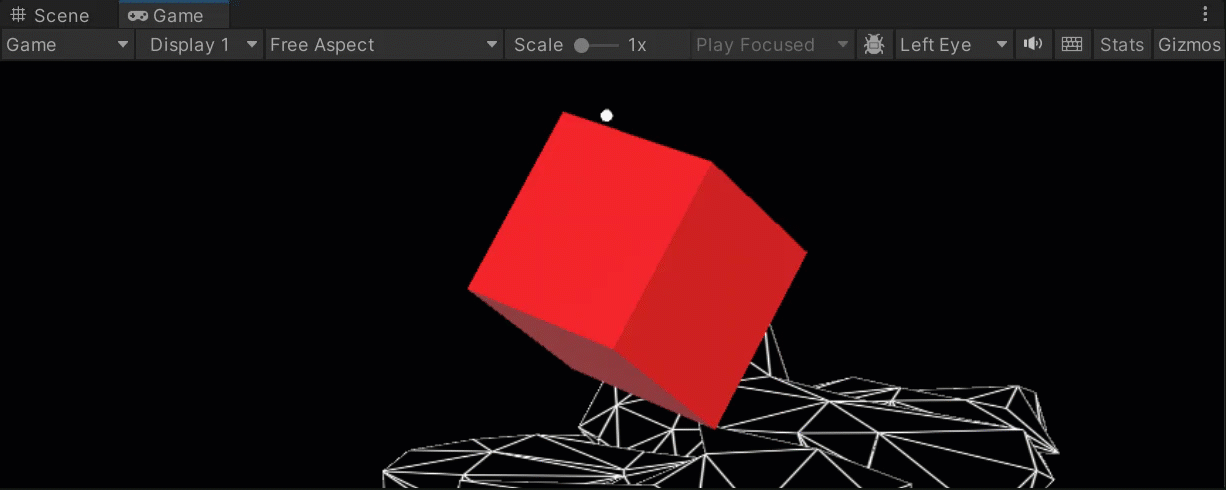
We keep hearing “ChatGPT is going to eliminate software developers!” — NOT true any time soon. What ChatGPT and other A.I. tools WILL DO is to empower software developers who DO know how to use these tools over the developers…

It’s amazing to be able to lead an XR Workshop for my fellow campers at the best Summer Camp for Geeks! https://that.us/activities/Ey7CFodBDxhPSJluz2S3 Here are all the modules in the recommended order 🙂 (Required) Installing the Tools you need for XR…
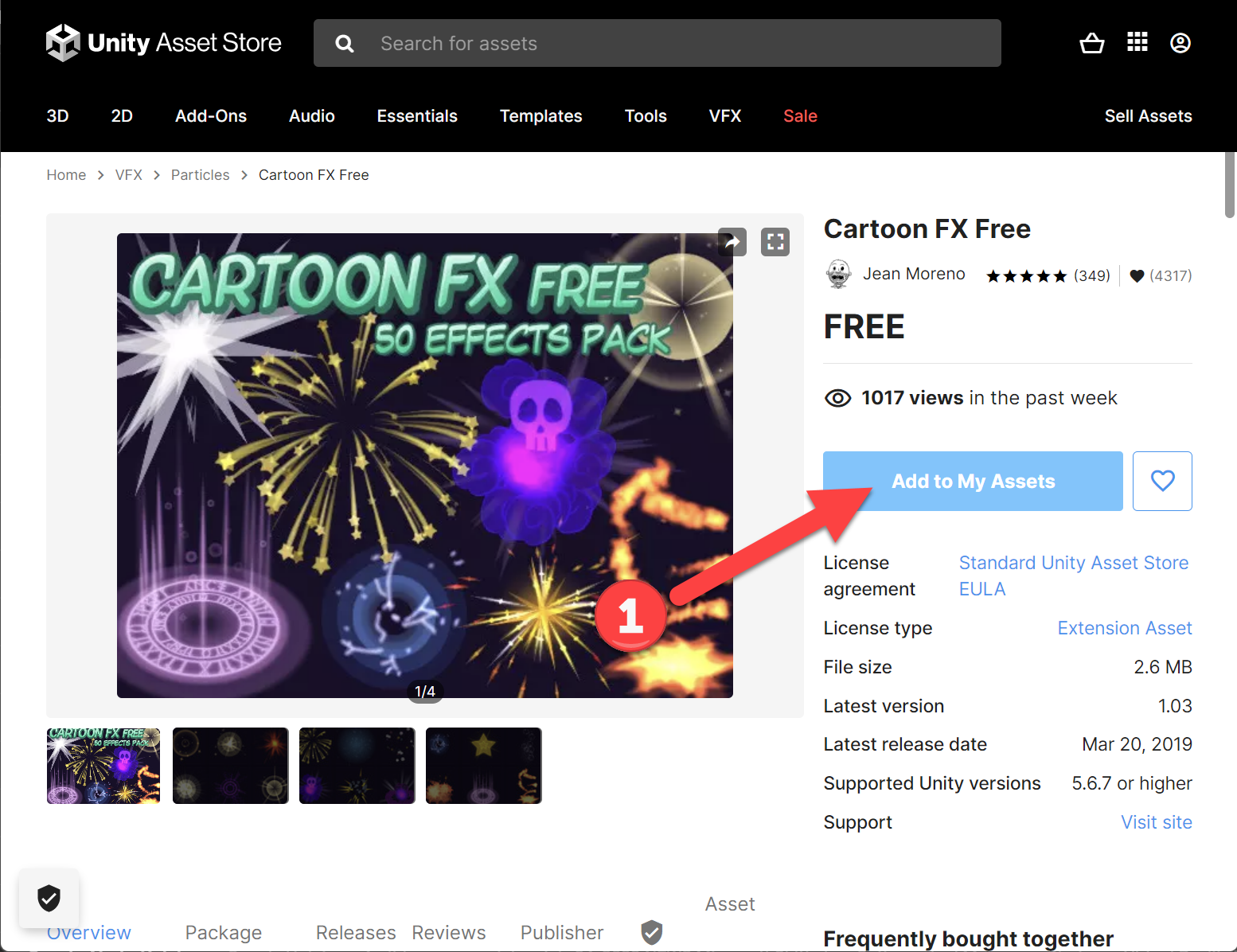
Virtual and Augmented Reality together are now referred to as XR or “Extended-Reality”. You’re in the right place at the right time to build something amazing in XR! XR applications can be created in Unity for many devices, our focus…
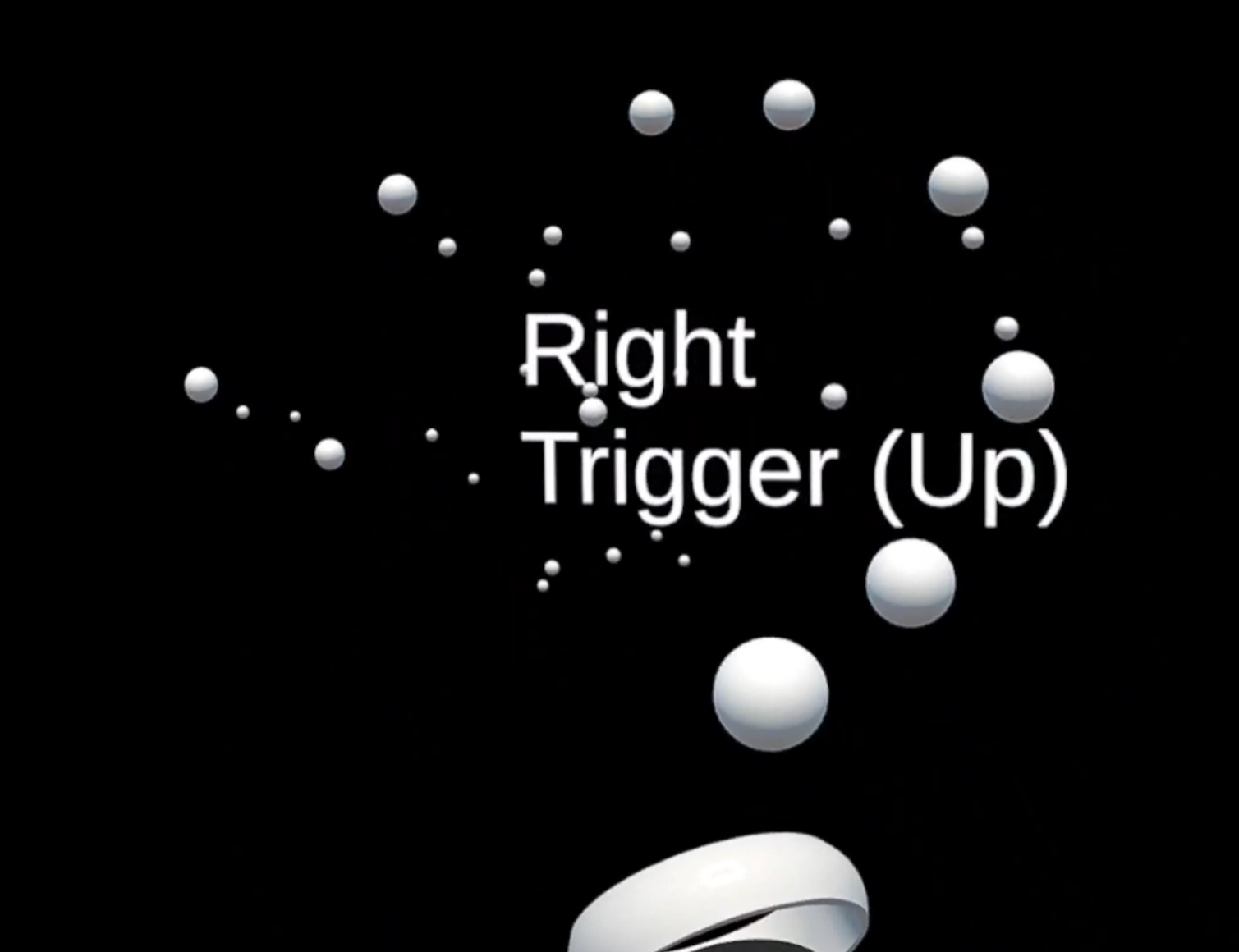
Virtual and Augmented Reality together are now referred to as XR or “Extended-Reality”. You’re in the right place at the right time to build something amazing in XR! XR applications can be created in Unity for many devices, our focus…
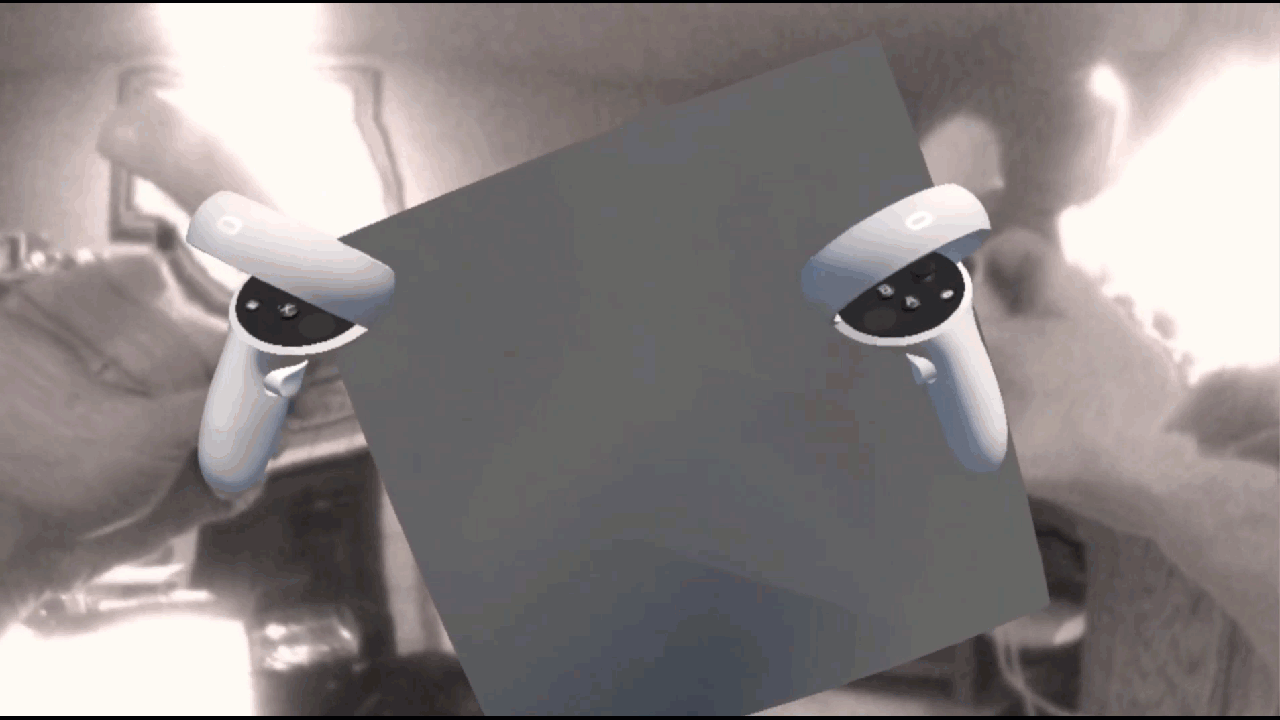
Virtual and Augmented Reality together are now referred to as XR or “Extended-Reality”. You’re in the right place at the right time to build something amazing in XR! XR applications can be created in Unity for many devices, our focus…
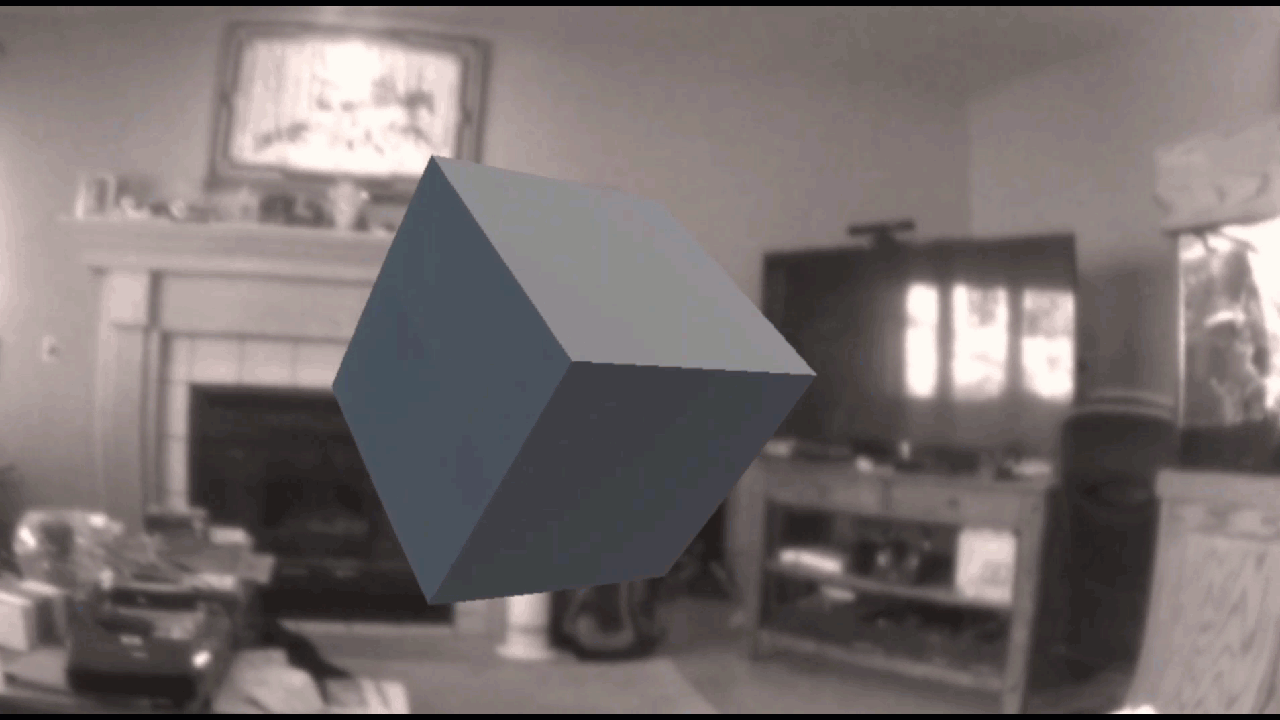
Virtual and Augmented Reality together are now referred to as XR or “Extended-Reality”. You’re in the right place at the right time to build something amazing in XR! XR applications can be created in Unity for many devices, our focus…
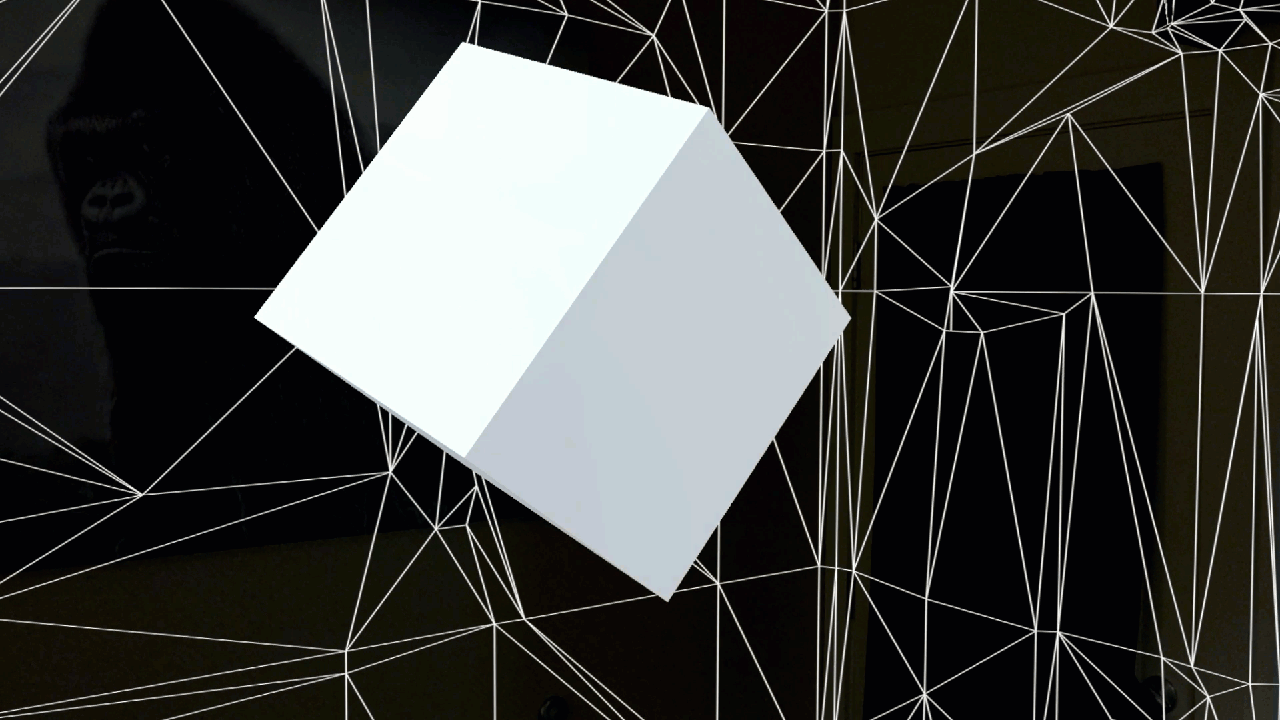
Now that we have our tools installed and configured (see Installing the Tools you need for Hololens 2! Unity 2021 + MRTK 2.7 + Visual Studio 2022) we’ll setup our project!
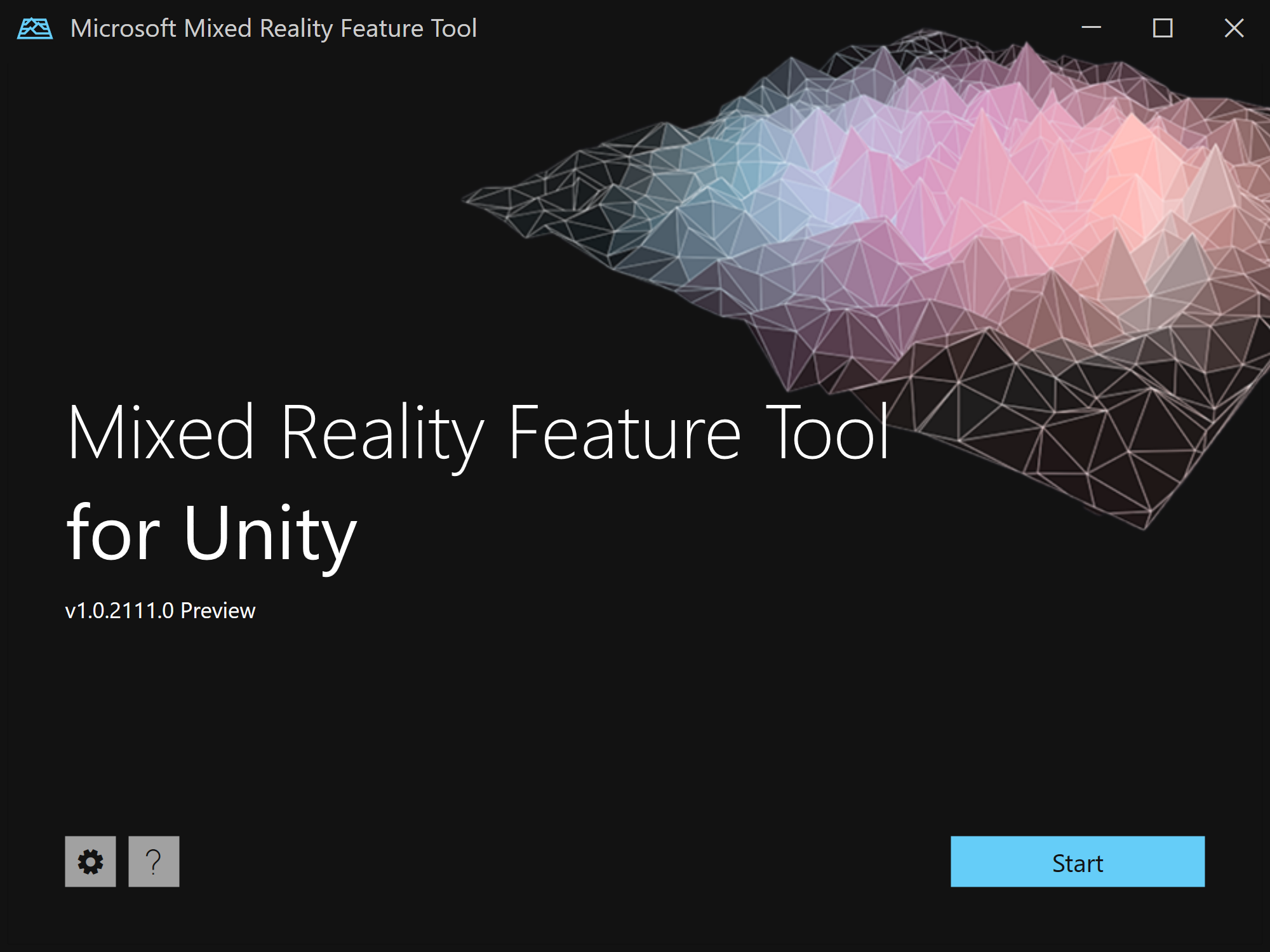
We’ll start by getting all the tools setup and configured
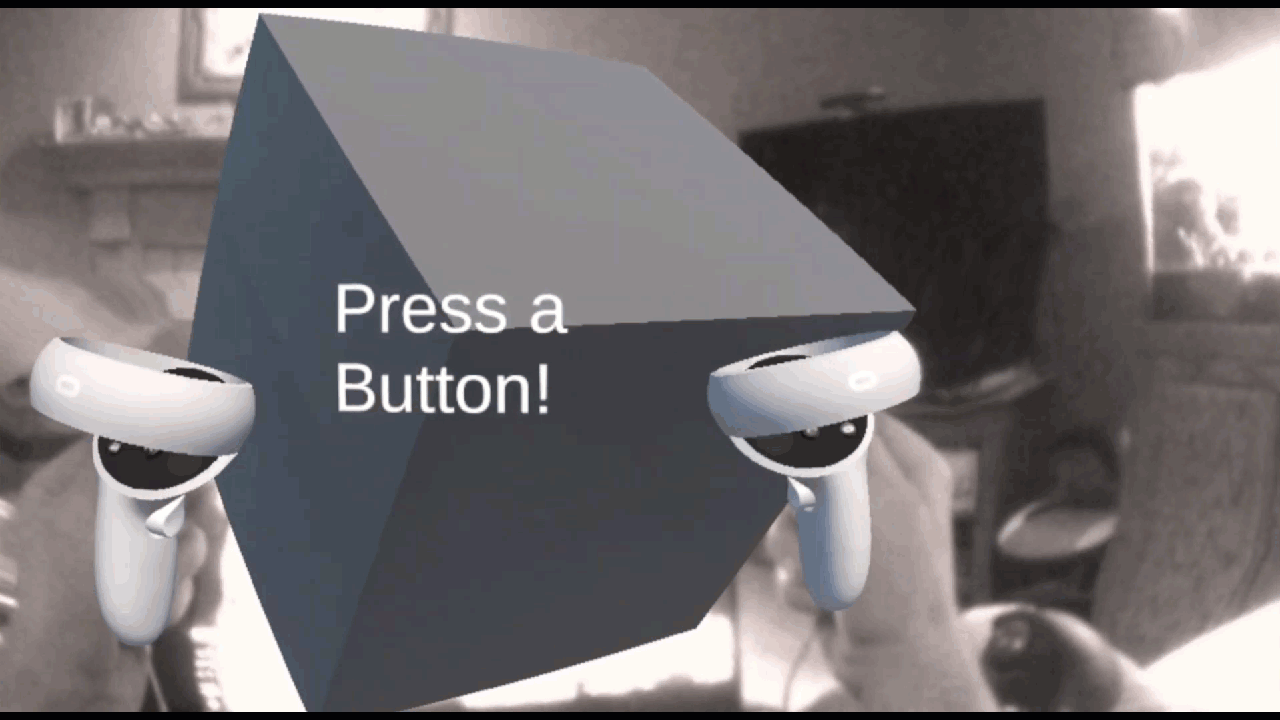
We added touch controllers in part 5, now we want to be able add functionality based on pressing buttons, triggers, ect on those controllers! Let’s get coding!
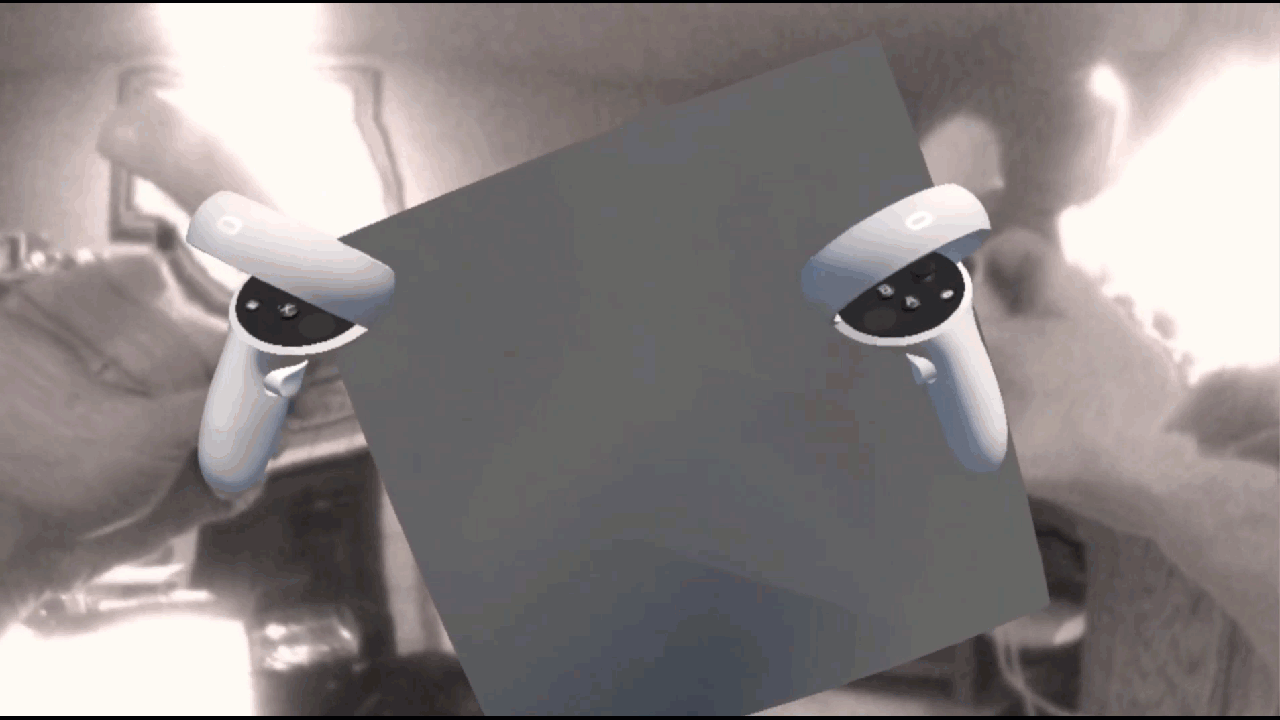
Let’s add our Quest Touch controllers to our XR project!