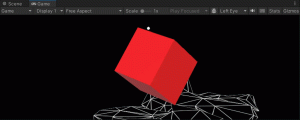Greeting fellow and future Holonauts!
Greeting fellow and future Holonauts!
Day 2 (continued): Searched the PC Microsoft Store for HoloLens, not knowing what to expect – and found the simply names “Microsoft HoloLens” app.
This is exactly what I was looking for to assist with my upcoming HoloLens presentations as it allows for “Live Streaming” of exactly what the HoloLens wearer is seeing!
Also has many other awesome features – and here’s how you connect…
Search on Microsoft Store for “HoloLens”
Click on “Add” – then you need to figure out IP address of your HoloLens.
Just because it was worth a try I said “Hey Cortona” …waited… then “what is my IP” – pretty impressively she replied with my IP! w00t
Note – tried this a couple times more, and sometime it worked and sometime it brought up a website – the website was my external IP – you need your local IP, ie. 192.168.1.XXX – so try the exact phrase above and let me know if it works for you!
Added my IP, username + password – and BAM! connected – very very cool.
Here are the screens that you now have access to – I’ve found that I often use the “Camera” page to trigger taking pictures / video from my PC – and love love love the “Live Stream” to show the actual holograms in that I’m seeing to others. Will use this extensively when presenting to other Developers!