Virtual and Augmented Reality together are now referred to as XR or “Extended-Reality”. You’re in the right place at the right time to build something amazing in XR!
XR applications can be created in Unity for many devices, our focus will be on Microsoft Hololens and the Oculus Quest 2 – in this blog post series we will specifically focus on Oculus Quest 2 in the latest Unity 2022.
There are several Unity asset packages I often install in any new project.
This is the ever growing list of those packages — leave a comment if there are ones that you find helpful to your XR development!
Utility Asset Packages
- AutoSave – FREE asset that saves your Unity project whenever you press play! Why is this important? For me, Unity crashes from time to time and if you haven’t specifically saved your project – you loose at least some of what you’ve been working on… grrrr… this simple AutoSave helps keep my sanity in those cases 🙂
Quest Specific Packages
- Oculus Integration – Essential tools for Quest development, keep them updated to the latest!!
Hololens Specific Packages
- MRTK 2.8 – Mixed Reality Toolkit is amazing! Wouldn’t build a Hololens application without them.
- MRTK 3 – Most recent version of MRTK – recommend this version for all new projects.
- VisualProfiler – If you’re using MRTK 3, you don’t have the nice visual profiler like you did in MRTK 2.8 — if you loved that profiler as much as I did — just add this! (Note – couldn’t install via the git link as their instructions said, had to download the zip and then did the ‘install from file’ in package manager)
Here’s my XR Step-by-Step blog series to help you create your XR experiences!
Unity 2022
1) Installing the Tools you need for XR development == Unity 2022
2) Setting up your Oculus Quest XR project in Unity 2022!
3) Helpful Asset Packages & Libraries for Unity 2022
4) Organizing your Unity Projects
Unity 2021
1) Installing the Tools you need for XR development == Unity 2021
2) Setting up your Oculus Quest XR project in Unity 2021!
3) Setting up Mixed-Reality Passthrough for your Oculus Quest XR project in Unity 2021!
4) Keep your XR project safe with a GitHub Code Repo!
5) Setting up Touch Controller for your Oculus Quest XR project in Unity 2021!
6) Coding your Touch Controller for your Oculus Quest XR project in Unity 2021!
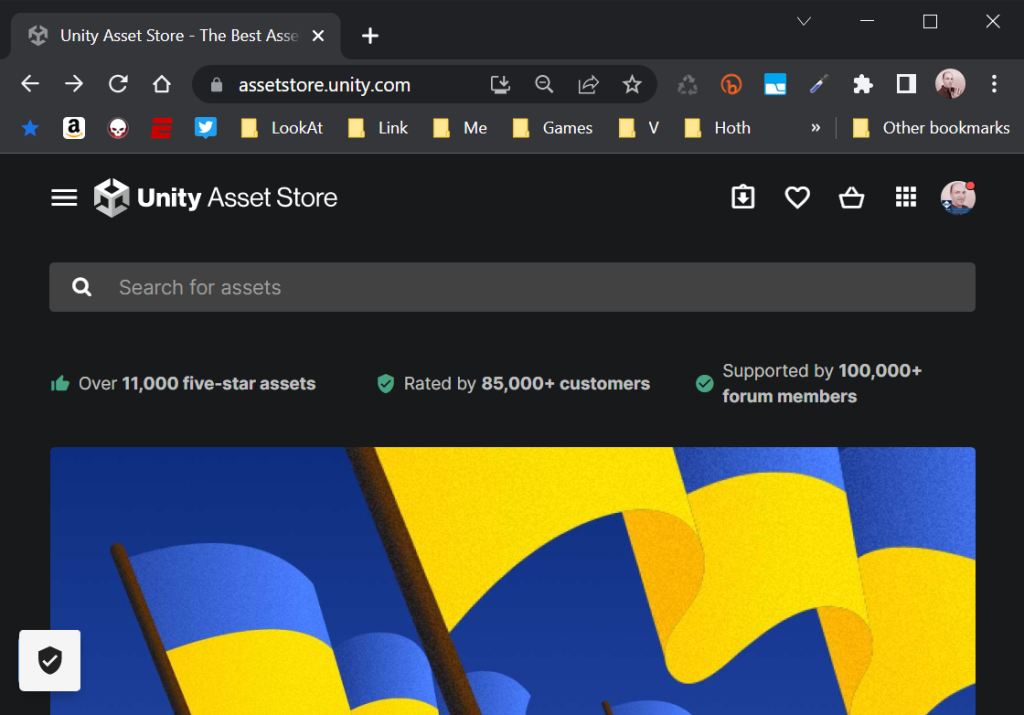

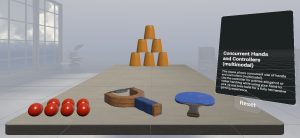
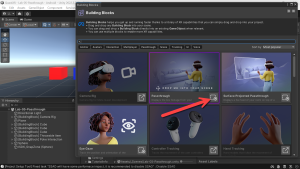
6 thoughts on “XR Step-by-Step! Helpful Asset Packages & Libraries for Unity 2022”